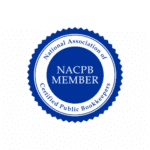As a business owner using QuickBooks for your accounting purposes, you may be under-utilizing its potential if the QuickBooks Income Tracker feature is lying fallow. As one of the software’s most innovative features, it offers a lot of benefits and addresses many challenges faced by business owners using the older versions of the software. These include the necessity of using Collections Report, A/R Aging Summary, and Open Invoices Report just to view various categories of reports. This easy-to-use yet data-dense dashboard takes care of these issues while enabling users to carry out quite a number of tasks such as batch procedures as well as billings and collections.
Two major benefits of using the QuickBooks Income Tracker feature includes:
Enhanced Functionality
QuickBooks Income Tracker takes the pain out of viewing groups (or batches) of transactions. Users can drill down for more information by simply double-clicking on the specific transaction to open its original form.
More Flexibility
QuickBooks Income Tracker permits users to create new transactions without having to leave its environment. This is as simple as clicking the ‘manage transactions’ arrow to display the options then selecting ‘create new’.
Taking advantage of the above benefits enables the business owner to do the following and even more;
1.Print a transaction: Sending a specific transaction for hard-copy print is as easy as clicking the print option within those provided.
2.Send transaction by email: Users can also send a specific transaction by email to another person without leaving the Income Tracker environment.
3.Batch-print transactions: One of the most sought-after features, QuickBooks obviously listened to feedback by fine-tuning and including this function. It cuts out the previously onerous process of opening individual transactions then selecting the print option. Simply select the category of invoices to be printed from the ‘batch actions’ list then print directly.
While some may argue that QuickBooks Income Tracker functionalities can be accomplished through a combination of actions, the fact remains that, rather than mix and match actions to produce a result, the feature enables users to achieve the same result with a single click or two. It is a win-win for users and their business.
For more information on how an outsourced bookkeeping service like BooXkeeping can make your life easier click here.